Revit doesn't have a feature that allows us to edit the profile of a curved wall. so if we want to edit the profile of a curved wall, it's very difficult. There are few tricks that can help you with it like attaching the base of wall to a curved roof etc..,
But if you ever want to intersect a curved wall with another curved wall, there is only one way possible i.e., creating a straight wall with minimum length beside the existing curved wall, so that it can be perceived as a curved wall. Then we can use the "Edit Profile" option on the straight wall.
The following video(at the bottom of post) shows a technique to edit profile of a curved wall in a mass form.
The exterior walls of the mass are created using "wall by face" tool.
But the problem with this comes while working on the plan. As seen the curved opening is not straight. So the curved vertical walls in the building tend to project out into the opening.
So I need to edit the profile of the walls, which is not possible with curved walls.
The solution to this problem is explained in the following video.
But if you ever want to intersect a curved wall with another curved wall, there is only one way possible i.e., creating a straight wall with minimum length beside the existing curved wall, so that it can be perceived as a curved wall. Then we can use the "Edit Profile" option on the straight wall.
The following video(at the bottom of post) shows a technique to edit profile of a curved wall in a mass form.
The exterior walls of the mass are created using "wall by face" tool.
 |
| Mass form |
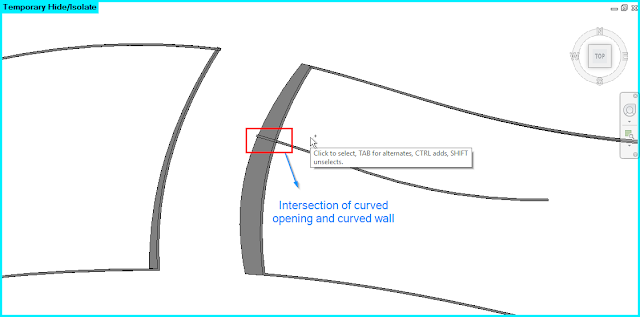 |
| Intersection of curved wall and opening |
The solution to this problem is explained in the following video.
- A small length of the curved wall is trimmed and a straight wall is added.
- The straight wall is joined with the curved opening using the join tool
- A model line(Architecture tab> Model> Model line) is added at the intersection for future reference
- the profile of the straight wall is edited and trimmed to the chosen line from above.

Comments
Post a Comment